概述
Spring Security是一个安全框架,提供身份认证、授权和常见攻击的防护
那么如何定义安全呢?
简单来说,就是你有没有进入系统的权限,以及能够访问什么样的资源的权限(包含页面按钮等)。
这些功能是每一个系统必须包含包含的,每个系统都必须重复这样一套代码。基于这样的背景,Spring抽象出一套通用的代码,在此基础上我们只需要定制化开发即可,这就诞生了Spring-Security。
架构
我们先大概了解下Spring-Security的架构,从而对其有个大概的感知。
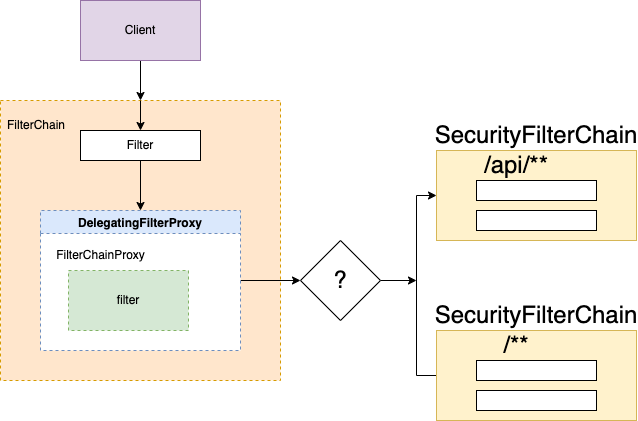
- 从客户端发出的请求,首先经过servlet容器的FilterChain,进入一个个filter中
- DelegatingFilterProxy是继承自Filter的一个类,用于将FilterChainProxy嵌入到webfilter中
- 请求到达FilterChainProxy之后,FilterChainProxy会根据请求的路径,将请求转发到不同的SpringSecurity定义的过滤器链上
- 请求到达Spring Security Chain上后,执行过滤器链中定义的Filter(spring默认过滤器种类)
以上,就是Spring-Security大体架构。
实践
创建一个SpringBoot项目,添加以下依赖
<dependencies> <dependency> <groupId>org.springframework.boot</groupId> <artifactId>spring-boot-starter-security</artifactId> </dependency> <dependency> <groupId>org.springframework.boot</groupId> <artifactId>spring-boot-starter-web</artifactId> </dependency> <dependency> <groupId>org.springframework.boot</groupId> <artifactId>spring-boot-starter-thymeleaf</artifactId> </dependency> <dependency> <groupId>org.projectlombok</groupId> <artifactId>lombok</artifactId> <optional>true</optional> </dependency> <dependency> <groupId>org.springframework.boot</groupId> <artifactId>spring-boot-starter-test</artifactId> <scope>test</scope> </dependency> <dependency> <groupId>org.springframework.security</groupId> <artifactId>spring-security-test</artifactId> <scope>test</scope> </dependency> </dependencies>直接运行项目,可以看到控制台打印出密码:
2022-03-02 17:35:20.233 INFO 7930 --- [ main] .s.s.UserDetailsServiceAutoConfiguration : Using generated security password: fe636539-f71f-4408-a192-94047e6cf68c打开浏览器,输入地址
localhost:8080/private,发现跳转到登录界面,用户名输入user,密码输入上面控制台打印出的密码,即可登录成功
自此,一个简单的Spring-Security应用已经搭建好了。
流程分析
看到这,大家可能对认证的过程一脸懵逼。不要急,笔者这就带着大家一起分析整个认证过程。
首先,还是看图,以下是刚才登录流程的流程图:
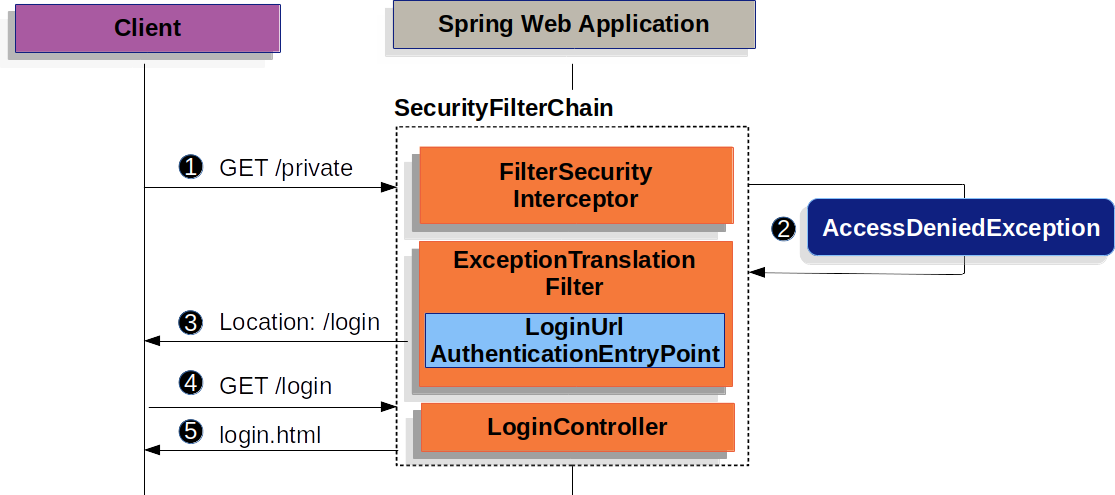
- 首先用户请求未经授权的资源
FilterSecurityInterceptor判断是否授权过,如果未授权抛出AccessDeniedException异常- 由于未授权,
ExceptionTranslationFilter启动授权过程,并通过配置类AuthenticationEntryPoint发送重定到登录页 - 然后,浏览器将请求重定向到的登录页面
这就是刚才重定向的流程,下面的就是登录认证的流程:
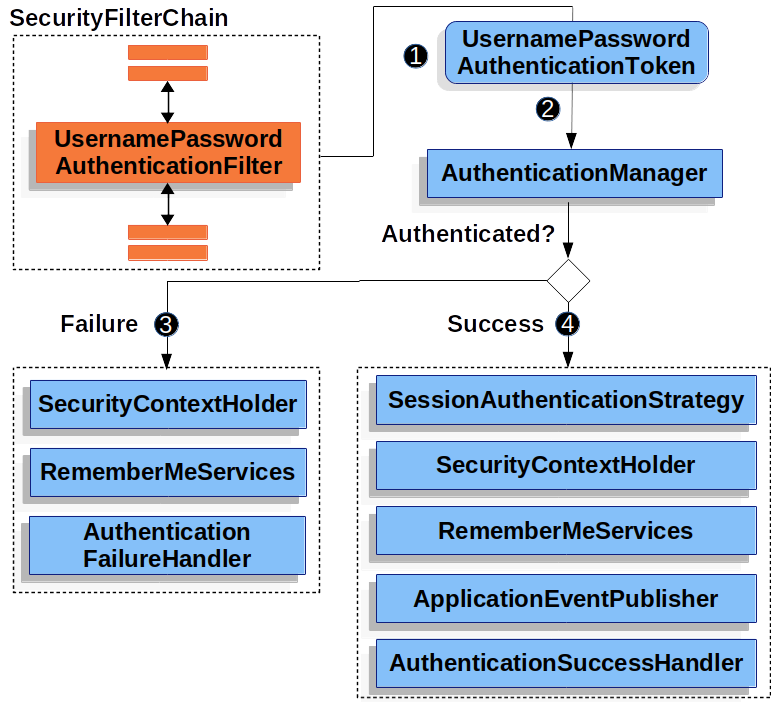
- 当用户在登录页面提交之后,请求通过过滤器链来到
UsernamePasswordAuthenticationFilter这个过滤器中,创建一个UsernamePasswordAuthenticationToken(简单当成一个存储用户名密码的对象,后面会详细分析),注意这个时候还没有认证 - 通过
AuthenticationManager对象进行认证(也就是比对用户名密码)的操作 - 成功,执行一些操作
- 失败,执行另一些操作
以上,就是认证的大致流程。自此,可能还是有些不太明白具体怎么操作的,接下来我们深入源码来仔细剖析。
源码分析
我们可以看到,认证的关键流程是在一个叫做UsernamePasswordAuthenticationFilter开始的,我们打开源码查看他的继承结构:
GenericFilterBean (org.springframework.web.filter)
AbstractAuthenticationProcessingFilter (org.springframework.security.web.authentication)
UsernamePasswordAuthenticationFilter (org.springframework.security.web.authentication)
可以发现,这是一个典型的模版方法模式,抽象类定义了大部分流程,实现类实现自定义部分。因此,我们的观察重点来到AbstractAuthenticationProcessingFilter类,又由于它是一个Filter类,我们直接从doFilter方法开始:
//继承filter实现的doFilter方法
public void doFilter(ServletRequest request, ServletResponse response, FilterChain chain)
throws IOException, ServletException {
doFilter((HttpServletRequest) request, (HttpServletResponse) response, chain);
}
//真正执行逻辑的方法
private void doFilter(HttpServletRequest request, HttpServletResponse response, FilterChain chain)
throws IOException, ServletException {
//判断当前请求是否会被该过滤器请求
if (!requiresAuthentication(request, response)) {
chain.doFilter(request, response);
return;
}
try {
//认证逻辑,由其子类实现,即UsernamePasswordAuthenticationFilter.attemptAuthentication方法
Authentication authenticationResult = attemptAuthentication(request, response);
if (authenticationResult == null) {
// return immediately as subclass has indicated that it hasn't completed
return;
}
//认证成功,设置session策略
this.sessionStrategy.onAuthentication(authenticationResult, request, response);
// Authentication success
if (this.continueChainBeforeSuccessfulAuthentication) {
chain.doFilter(request, response);
}
//认证成功,保存一些状态
successfulAuthentication(request, response, chain, authenticationResult);
}
catch (InternalAuthenticationServiceException failed) {
this.logger.error("An internal error occurred while trying to authenticate the user.", failed);
unsuccessfulAuthentication(request, response, failed);
}
catch (AuthenticationException ex) {
// 认证失败,清除一些状态
unsuccessfulAuthentication(request, response, ex);
}
}
//判断当前请求是否会被该过滤器请求
protected boolean requiresAuthentication(HttpServletRequest request, HttpServletResponse response) {
//注意这个参数,是他的实现类初始化的时候构造的,详见UsernamePasswordAuthenticationFilter构造方法
if (this.requiresAuthenticationRequestMatcher.matches(request)) {
return true;
}
if (this.logger.isTraceEnabled()) {
this.logger
.trace(LogMessage.format("Did not match request to %s", this.requiresAuthenticationRequestMatcher));
}
return false;
}
UsernamePasswordAuthenticationFilter:
public class UsernamePasswordAuthenticationFilter extends AbstractAuthenticationProcessingFilter {
public static final String SPRING_SECURITY_FORM_USERNAME_KEY = "username";
public static final String SPRING_SECURITY_FORM_PASSWORD_KEY = "password";
private static final AntPathRequestMatcher DEFAULT_ANT_PATH_REQUEST_MATCHER = new AntPathRequestMatcher("/login",
"POST");
private String usernameParameter = SPRING_SECURITY_FORM_USERNAME_KEY;
private String passwordParameter = SPRING_SECURITY_FORM_PASSWORD_KEY;
private boolean postOnly = true;
public UsernamePasswordAuthenticationFilter() {
super(DEFAULT_ANT_PATH_REQUEST_MATCHER);
}
public UsernamePasswordAuthenticationFilter(AuthenticationManager authenticationManager) {
super(DEFAULT_ANT_PATH_REQUEST_MATCHER, authenticationManager);
}
@Override
public Authentication attemptAuthentication(HttpServletRequest request, HttpServletResponse response)
throws AuthenticationException {
//只支持POST方法
if (this.postOnly && !request.getMethod().equals("POST")) {
throw new AuthenticationServiceException("Authentication method not supported: " + request.getMethod());
}
//获取用户名称
String username = obtainUsername(request);
username = (username != null) ? username : "";
username = username.trim();
//获取密码
String password = obtainPassword(request);
password = (password != null) ? password : "";
//创建一个Authentication,其中authenticated=false,代表未认证成功
UsernamePasswordAuthenticationToken authRequest = new UsernamePasswordAuthenticationToken(username, password);
// Allow subclasses to set the "details" property
setDetails(request, authRequest);
//调用AuthenticationManager.authenticate方法进行认证
return this.getAuthenticationManager().authenticate(authRequest);
}
}
@Nullable
protected String obtainPassword(HttpServletRequest request) {
return request.getParameter(this.passwordParameter);
}
@Nullable
protected String obtainUsername(HttpServletRequest request) {
return request.getParameter(this.usernameParameter);
}
AuthenticaitonManager默认实现类ProviderManager:
public Authentication authenticate(Authentication authentication) throws AuthenticationException {
Class<? extends Authentication> toTest = authentication.getClass();
AuthenticationException lastException = null;
AuthenticationException parentException = null;
Authentication result = null;
Authentication parentResult = null;
int currentPosition = 0;
int size = this.providers.size();
for (AuthenticationProvider provider : getProviders()) {
if (!provider.supports(toTest)) {
continue;
}
if (logger.isTraceEnabled()) {
logger.trace(LogMessage.format("Authenticating request with %s (%d/%d)",
provider.getClass().getSimpleName(), ++currentPosition, size));
}
try {
//注意⚠️
//注意⚠️
//注意⚠️
//核心代码在这,通过遍历所有的AuthenticationProvider
//如果有一个认证成功,就跳出循环,否者继续循环,循环完毕没有成功,就抛出异常
result = provider.authenticate(authentication);
if (result != null) {
copyDetails(authentication, result);
break;
}
}
catch (AccountStatusException | InternalAuthenticationServiceException ex) {
prepareException(ex, authentication);
// SEC-546: Avoid polling additional providers if auth failure is due to
// invalid account status
throw ex;
}
catch (AuthenticationException ex) {
lastException = ex;
}
}
if (result == null && this.parent != null) {
// Allow the parent to try.
try {
parentResult = this.parent.authenticate(authentication);
result = parentResult;
}
catch (ProviderNotFoundException ex) {
// ignore as we will throw below if no other exception occurred prior to
// calling parent and the parent
// may throw ProviderNotFound even though a provider in the child already
// handled the request
}
catch (AuthenticationException ex) {
parentException = ex;
lastException = ex;
}
}
if (result != null) {
if (this.eraseCredentialsAfterAuthentication && (result instanceof CredentialsContainer)) {
// Authentication is complete. Remove credentials and other secret data
// from authentication
((CredentialsContainer) result).eraseCredentials();
}
// If the parent AuthenticationManager was attempted and successful then it
// will publish an AuthenticationSuccessEvent
// This check prevents a duplicate AuthenticationSuccessEvent if the parent
// AuthenticationManager already published it
if (parentResult == null) {
this.eventPublisher.publishAuthenticationSuccess(result);
}
return result;
}
// Parent was null, or didn't authenticate (or throw an exception).
if (lastException == null) {
lastException = new ProviderNotFoundException(this.messages.getMessage("ProviderManager.providerNotFound",
new Object[] { toTest.getName() }, "No AuthenticationProvider found for {0}"));
}
// If the parent AuthenticationManager was attempted and failed then it will
// publish an AbstractAuthenticationFailureEvent
// This check prevents a duplicate AbstractAuthenticationFailureEvent if the
// parent AuthenticationManager already published it
if (parentException == null) {
prepareException(lastException, authentication);
}
throw lastException;
}
关键问题来了,AuthenticationProvider是干嘛的?我们可以打个断点,发现他先走的AnonymousAuthenticationProvider这个,但是后来发现不支持,然后找他的父AuthenticaitonManager,里面默认走的DaoAuthenticationProvider,因此我们只需要看这个就好了。同样的,DaoAuthenticationProvider也是一个模版方法实践的案例,我们通过AbstractUserDetailsAuthenticationProvider可以找到执行流程:
//AbstractUserDetailsAuthenticationProvider类下面的方法
public Authentication authenticate(Authentication authentication) throws AuthenticationException {
Assert.isInstanceOf(UsernamePasswordAuthenticationToken.class, authentication,
() -> this.messages.getMessage("AbstractUserDetailsAuthenticationProvider.onlySupports",
"Only UsernamePasswordAuthenticationToken is supported"));
//获取用户名,authentication目前未认证
String username = determineUsername(authentication);
//用户有无被缓存
boolean cacheWasUsed = true;
UserDetails user = this.userCache.getUserFromCache(username);
if (user == null) {
cacheWasUsed = false;
try {
//authentication目前未认证
//从子类实现取用户,user对象是从子类的取,一般是从数据库取,所以代表这个对象是实际用户存的
user = retrieveUser(username, (UsernamePasswordAuthenticationToken) authentication);
}
catch (UsernameNotFoundException ex) {
this.logger.debug("Failed to find user '" + username + "'");
if (!this.hideUserNotFoundExceptions) {
throw ex;
}
throw new BadCredentialsException(this.messages
.getMessage("AbstractUserDetailsAuthenticationProvider.badCredentials", "Bad credentials"));
}
Assert.notNull(user, "retrieveUser returned null - a violation of the interface contract");
}
//缓存直接走下面流程
try {
//检查操作,暂时不理会
this.preAuthenticationChecks.check(user);
//关键点
//user是实际用户存的,authentication是通过前面请求参数封装的未认证
//这一步就是比对过程,还是在子类中实现
additionalAuthenticationChecks(user, (UsernamePasswordAuthenticationToken) authentication);
}
catch (AuthenticationException ex) {
if (!cacheWasUsed) {
throw ex;
}
// There was a problem, so try again after checking
// we're using latest data (i.e. not from the cache)
cacheWasUsed = false;
user = retrieveUser(username, (UsernamePasswordAuthenticationToken) authentication);
this.preAuthenticationChecks.check(user);
additionalAuthenticationChecks(user, (UsernamePasswordAuthenticationToken) authentication);
}
this.postAuthenticationChecks.check(user);
if (!cacheWasUsed) {
this.userCache.putUserInCache(user);
}
Object principalToReturn = user;
if (this.forcePrincipalAsString) {
principalToReturn = user.getUsername();
}
return createSuccessAuthentication(principalToReturn, authentication, user);
}
//子类DaoAuthenticationProvider的实现
protected final UserDetails retrieveUser(String username, UsernamePasswordAuthenticationToken authentication)
throws AuthenticationException {
prepareTimingAttackProtection();
try {
//通过UserDetailService取鱼用户名,并进行比对
UserDetails loadedUser = this.getUserDetailsService().loadUserByUsername(username);
if (loadedUser == null) {
throw new InternalAuthenticationServiceException(
"UserDetailsService returned null, which is an interface contract violation");
}
return loadedUser;
}
catch (UsernameNotFoundException ex) {
mitigateAgainstTimingAttack(authentication);
throw ex;
}
catch (InternalAuthenticationServiceException ex) {
throw ex;
}
catch (Exception ex) {
throw new InternalAuthenticationServiceException(ex.getMessage(), ex);
}
}
//子类DaoAuthenticationProvider的实现
//真实信息和参数中取的信息的比对过程,也就是认证过程
protected void additionalAuthenticationChecks(UserDetails userDetails,
UsernamePasswordAuthenticationToken authentication) throws AuthenticationException {
if (authentication.getCredentials() == null) {
this.logger.debug("Failed to authenticate since no credentials provided");
throw new BadCredentialsException(this.messages
.getMessage("AbstractUserDetailsAuthenticationProvider.badCredentials", "Bad credentials"));
}
String presentedPassword = authentication.getCredentials().toString();
if (!this.passwordEncoder.matches(presentedPassword, userDetails.getPassword())) {
this.logger.debug("Failed to authenticate since password does not match stored value");
throw new BadCredentialsException(this.messages
.getMessage("AbstractUserDetailsAuthenticationProvider.badCredentials", "Bad credentials"));
}
}
以上,就是默认实现的整个认证流程,流程图可以参考下面的图:
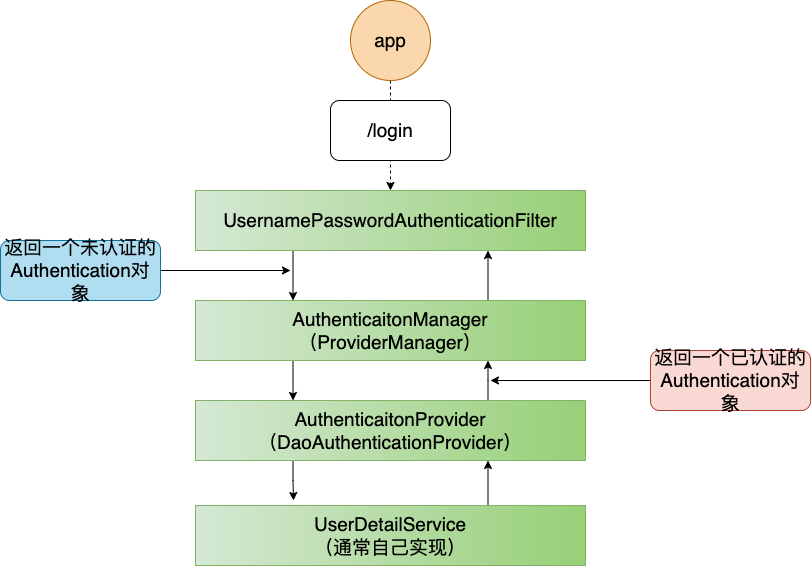
实现前后端分离的认证过程
目前绝大多数的项目都是前后端分离的项目,而Spring-Security默认实现的是表单登录,所以需要对其进行一些改造来满足我们的需求。
注意,我们暂时还是使用form表单的参数、url,只是改为Ajax提交
按照上面的流程图一步步替换,首先创建一个自己的Filter,由于使用的还是表单登录的filter,直接继承
UsernamePasswordAuthenticationFilter即可@Slf4j public class MyLoginAuthenticationFilter extends UsernamePasswordAuthenticationFilter {public MyLoginAuthenticationFilter() { //直接使用父类的配置 super(); } @Override public Authentication attemptAuthentication(HttpServletRequest request, HttpServletResponse response) throws AuthenticationException { //只支持post提交 if (!request.getMethod().equals(HttpMethod.POST.name())) { throw new AuthenticationServiceException("Authentication method not supported: " + request.getMethod()); } UsernamePasswordAuthenticationToken unAuthenticaiton = null; try { Map<String, String> map = getStringStringMap(request); String username = map.get("username").trim(); String password = map.get("password").trim(); //创建一个未认证的Authentication unAuthenticaiton = new UsernamePasswordAuthenticationToken(username, password); }catch (Exception e){ log.error("解析错误:{}", e.getMessage()); } return getAuthenticationManager().authenticate(unAuthenticaiton); } /** * 将request中的用户名、密码提取出来封装到map中 * @param request * @return * @throws IOException */ private Map<String, String> getStringStringMap(HttpServletRequest request) throws IOException { BufferedReader reader = request.getReader(); StringBuilder builder = new StringBuilder(); String line = reader.readLine(); while (line != null) { builder.append(line); line = reader.readLine(); } reader.close(); String reqBody = builder.toString(); //JsonUtil是自己写的工具类,将string转成对象,可以直接用其他工具实现 JsonParser parse = JsonUtil.parse(reqBody); Map<String, String> map = parse.readValueAs(Map.class); return map; }}
2. 替换`AuthenticaitonManager`,但是由于其默认实现类`ProviderManager`逻辑是通用的,所以我们这个场景没有必要替换
3. 替换`AuthenticaitonProvider`,其中`UserServiceImpl`是我们自己的实现类
```java
@Component
public class MyAuthenticationProvider extends AbstractUserDetailsAuthenticationProvider {
@Autowired
public UserServiceImpl userService;
//对密码进行加密的类,Security中密码对比就是加密后比对是否一致
@Autowired
@Lazy
public BCryptPasswordEncoder bCryptPasswordEncoder;
/**
* 执行密码校验
* @param userDetails
* @param authentication
* @throws AuthenticationException
*/
@Override
protected void additionalAuthenticationChecks(UserDetails userDetails, UsernamePasswordAuthenticationToken authentication) throws AuthenticationException {
if (authentication.getCredentials() == null) {
this.logger.debug("Failed to authenticate since no credentials provided");
throw new BadCredentialsException(this.messages
.getMessage("AbstractUserDetailsAuthenticationProvider.badCredentials", "Bad credentials"));
}
String presentedPassword = authentication.getCredentials().toString();
if (!this.bCryptPasswordEncoder.matches(presentedPassword, userDetails.getPassword())) {
this.logger.debug("Failed to authenticate since password does not match stored value");
throw new BadCredentialsException(this.messages
.getMessage("AbstractUserDetailsAuthenticationProvider.badCredentials", "Bad credentials"));
}
}
/**
* 获取密码参数,这个地方获取的就是可信任的
* 一般从数据库或者其他服务获取
* @param username
* @param authentication
* @return
* @throws AuthenticationException
*/
@Override
protected UserDetails retrieveUser(String username, UsernamePasswordAuthenticationToken authentication) throws AuthenticationException {
UserDetails loadedUser = userService.loadUserByUsername(username);
if (loadedUser == null) {
throw new InternalAuthenticationServiceException(
"UserDetailsService returned null, which is an interface contract violation");
}
return loadedUser;
}
}
实现自己的UserService类,关键点在于实现
UserDetailsService接口。通常,这里就是从数据库或者服务中获取,这里简单演示下流程。public interface UserService { }@Service(value = “userService”)
public class UserServiceImpl implements UserService, UserDetailsService {@Override public UserDetails loadUserByUsername(String username) throws UsernameNotFoundException { if (!"zhuchong".equals(username)) { throw new UsernameNotFoundException("找不到用户"); } //添加角色 List<GrantedAuthority> grantedAuthorities = AuthorityUtils.commaSeparatedStringToAuthorityList("ADMIN,USER"); String encode = new BCryptPasswordEncoder().encode("123"); //这个是security默认提供的,一般我们需要实现自己的User类,实现UserDetails接口即可 //这里偷懒直接用现成的 return new User("zhuchong", encode, grantedAuthorities); }}
5. 自此,我们所有流程基本修改完毕,但是还有最重要的一个就是把这些修改过的类配置进security中
```java
@Configuration
@EnableWebSecurity
public class SecurityConfig extends WebSecurityConfigurerAdapter {
@Autowired
private MyAuthenticationProvider myAuthenticationProvider;
@Bean
public BCryptPasswordEncoder bCryptPasswordEncoder() {
return new BCryptPasswordEncoder();
}
@Bean
public MyLoginAuthenticationFilter myLoginAuthenticationFilter() throws Exception {
MyLoginAuthenticationFilter filter = new MyLoginAuthenticationFilter();
//对这个filter设置AuthenticationManager,取默认的
filter.setAuthenticationManager(authenticationManagerBean());
//设置成功的处理器,由于要返回json,所以进行一些处理
filter.setAuthenticationSuccessHandler((request, response, authentication) -> {
//登录成功时返回给前端的数据
Map result = new HashMap();
result.put("success", "登录成功");
response.setContentType("application/json;charset=utf-8");
response.getWriter().write(JsonUtil.jsonToString(result));
});
//设置失败的处理器,由于要返回json,所以进行一些处理
filter.setAuthenticationFailureHandler((request, response, exception) -> {
Map result = new HashMap();
if (exception instanceof UsernameNotFoundException) {
result.put("fail", exception.getMessage());
} else if (exception instanceof BadCredentialsException) {
result.put("fail", "密码错误" + exception.getMessage());
} else {
result.put("fail", "其他异常");
}
response.setContentType("application/json;charset=utf-8");
response.getWriter().write(JsonUtil.jsonToString(result));
});
return filter;
}
@Override
protected void configure(HttpSecurity http) throws Exception {
//关闭跨域和csrf防护
http.cors().and().csrf().disable();
//对请求url进行防护
http.authorizeRequests()
.antMatchers("/index").hasRole("USER")
.antMatchers("hello").hasRole("admin")
.and()
.formLogin()
.permitAll()
.and()
.logout()
.permitAll()
.logoutSuccessHandler((request, response, authentication) -> {
//登出成功时返回给前端的数据
Map result = new HashMap();
result.put("success", "注销成功");
response.setContentType("application/json;charset=utf-8");
response.getWriter().write(JsonUtil.jsonToString(result));
})
.deleteCookies("JSESSIONID")
.and()
.exceptionHandling()
.accessDeniedHandler((request, response, exception) -> {
//访问拒绝时返回给前端的数据
Map result = new HashMap();
result.put("success", "无权访问,need Authorities!!");
response.setContentType("application/json;charset=utf-8");
response.getWriter().write(JsonUtil.jsonToString(result));
})
.authenticationEntryPoint((request, response, exception) -> {
//访问有权限url时进行拦截
Map result = new HashMap();
result.put("success", "需要登录!!");
response.setContentType("application/json;charset=utf-8");
response.getWriter().write(JsonUtil.jsonToString(result));
})
.and()
.sessionManagement()
.maximumSessions(1) //最多只能一个用户登录一个账号
.expiredSessionStrategy(event -> {
//session策略的返回
Map result = new HashMap();
result.put("success", "您的账号在异地登录,建议修改密码!!");
HttpServletResponse response = event.getResponse();
response.setContentType("application/json;charset=utf-8");
response.getWriter().write(JsonUtil.jsonToString(result));
});
//把filter添加到UsernamePasswordAuthenticationFilter这个过滤器位置
http.addFilterAt(myLoginAuthenticationFilter(), UsernamePasswordAuthenticationFilter.class);
//把自定义的AuthenticationProvider设置进去
http.authenticationProvider(myAuthenticationProvider);
}
}
自此,已经完成改造。可以在postman上测试一下,基本上入参返回值都能使用json来展示。
自定义短信登录
我们可以模仿UsernamePasswordAuthenticationFilter来实现,短信的Filter
创建一个用于实现短信功能的Filter,
SmsLoginAuthenticationFilterpublic class SmsLoginAuthenticationFilter extends AbstractAuthenticationProcessingFilter { Map<String,String> map= new HashMap<>(); //定义短信接口的入参 public static final String SPRING_SECURITY_FORM_USERNAME_KEY = "userPhone"; public static final String SPRING_SECURITY_FORM_PASSWORD_KEY = "code"; private String usernameParameter = SPRING_SECURITY_FORM_USERNAME_KEY; private String passwordParameter = SPRING_SECURITY_FORM_PASSWORD_KEY; //定义短信接口的url和方法类型 private static final AntPathRequestMatcher DEFAULT_ANT_PATH_REQUEST_MATCHER = new AntPathRequestMatcher("/smsLogin", "POST"); public SmsLoginAuthenticationFilter() { super(DEFAULT_ANT_PATH_REQUEST_MATCHER); }public SmsLoginAuthenticationFilter(AuthenticationManager authenticationManager) { super(DEFAULT_ANT_PATH_REQUEST_MATCHER, authenticationManager); } @Override public Authentication attemptAuthentication(HttpServletRequest request, HttpServletResponse response) throws AuthenticationException, IOException, ServletException { //只支持post提交 if (!request.getMethod().equals(HttpMethod.POST.name())) { throw new AuthenticationServiceException("Authentication method not supported: " + request.getMethod()); } //取出reqest的手机号 String username = obtainUsername(request); username = (username != null) ? username : ""; username = username.trim(); //取出request的验证码 String password = obtainPassword(request); password = (password != null) ? password : ""; //创建一个自定义的Authentication对象 SmsAuthenticationToken smsAuthenticationToken = new SmsAuthenticationToken(username, password); //把request的一些参数绑定到smsAuthenticationToken对象中,具体可以断点查看 setDetails(request, smsAuthenticationToken); //调用AuthenticationManager的authenticate方法 return this.getAuthenticationManager().authenticate(smsAuthenticationToken); } protected void setDetails(HttpServletRequest request, SmsAuthenticationToken authRequest) { authRequest.setDetails(this.authenticationDetailsSource.buildDetails(request)); } @Nullable protected String obtainPassword(HttpServletRequest request) throws IOException { return map.get(passwordParameter); } @Nullable protected String obtainUsername(HttpServletRequest request) throws IOException { getStringStringMap(request); return map.get(usernameParameter); } /** * 将request中的用户名、密码提取出来封装到map中 * @param request * @return * @throws IOException */ private Map<String, String> getStringStringMap(HttpServletRequest request) throws IOException { BufferedReader reader = request.getReader(); StringBuilder builder = new StringBuilder(); String line = reader.readLine(); while (line != null) { builder.append(line); line = reader.readLine(); } reader.close(); String reqBody = builder.toString(); JsonParser parse = JsonUtil.parse(reqBody); map = parse.readValueAs(Map.class); return map; }}
2. 自定义一个`Authentication`类,名字是`SmsAuthenticationToken`,用于自定义的短信信息,这个基本照抄`UsernamePasswordAuthenticationToken`
```java
public class SmsAuthenticationToken extends AbstractAuthenticationToken {
private static final long serialVersionUID = SpringSecurityCoreVersion.SERIAL_VERSION_UID;
private final Object principal;
private Object credentials;
public SmsAuthenticationToken(Object principal, Object credentials) {
super(null);
this.principal = principal;
this.credentials = credentials;
}
public SmsAuthenticationToken(Collection<? extends GrantedAuthority> authorities, Object principal, Object credentials) {
super(authorities);
this.principal = principal;
this.credentials = credentials;
super.setAuthenticated(true);
}
@Override
public Object getCredentials() {
return this.credentials;
}
@Override
public Object getPrincipal() {
return this.principal;
}
}
第1步中调用AuthenticationManager的authenticate方法,由于AuthenticationManager实现类ProviderManager比较通用,可以不用重新实现
创建一个
AuthenticationProvider的实现类SmsAuthenticationProvider,用于实现具体查找可信任的验证码信息@Component public class SmsAuthenticationProvider implements AuthenticationProvider { @Autowired private SmsServiceImpl smsService; @Override public Authentication authenticate(Authentication authentication) throws AuthenticationException { SmsAuthenticationToken smsAuthenticationToken = (SmsAuthenticationToken) authentication; //请求参数获取的 String unAuthenticationCode = authentication.getCredentials().toString(); //从后台缓存获取的 String authenticationCode = smsService.getCode(smsAuthenticationToken.getPrincipal().toString()); if (authenticationCode == null) { throw new InternalAuthenticationServiceException( "UserDetailsService returned null, which is an interface contract violation"); } if (!unAuthenticationCode.equals(authenticationCode)) { throw new BadCredentialsException("AbstractUserDetailsAuthenticationProvider.badCredentials"); } //验证通过,从数据库取user,填充到userDetails中 UserDetails user = smsService.loadUserByUsername(smsAuthenticationToken.getPrincipal().toString()); return createSuccessAuthentication(authentication, user); } private Authentication createSuccessAuthentication(Authentication authentication, UserDetails smsDetail) { //主要拼一个 SmsAuthenticationToken authenticationToken = new SmsAuthenticationToken(smsDetail.getAuthorities(), smsDetail.getUsername(), smsDetail.getPassword()); authenticationToken.setDetails(authentication.getDetails()); return authenticationToken; } @Override public boolean supports(Class<?> authentication) { return (SmsAuthenticationToken.class.isAssignableFrom(authentication)); } }由于这个是短信验证功能,和表单提交的有点不一样,因此User对象得定制,所以新增一个SmsDetail类.这个类实现UserDetail接口
@Data
public class SmsDetail implements UserDetails {
private static final Log logger = LogFactory.getLog(User.class);
private String password;
private String username;
private Set<GrantedAuthority> authorities;
private boolean accountNonExpired;
private boolean accountNonLocked;
private boolean credentialsNonExpired;
private boolean enabled;
/**
* 手机号
*/
private String phone;
/**
* 验证码
*/
private String code;
}
接下来就是熟悉的controller层和service层
@RestController public class SmsLoginController { @PostMapping("/verityCode") @ResponseBody Result login(@RequestBody Map<String, String> map) { String username = map.get("userPhone"); //如果用户存在,发送验证码 Boolean checkUserExist = true; if(checkUserExist){ //假装是一个随机的字符串 String code = "66666"; CacheUtil.put("sms"+username,code); return Result.ok(code); } return Result.ok(); } }@Service(value = “smsService”)
public class SmsServiceImpl implements UserService, UserDetailsService {public String getCode(String phone) throws UsernameNotFoundException { //这里就是通过phone去缓存中取数据 String key = "sms"+phone; String code = CacheUtil.get(key); if(code == null){ throw new UsernameNotFoundException("验证码不存在"); } return code; } @Override public UserDetails loadUserByUsername(String phone) throws UsernameNotFoundException { //通过手机号查找用户 if (!"131".equals(phone)) { throw new UsernameNotFoundException("找不到用户"); } List<GrantedAuthority> grantedAuthorities = AuthorityUtils.commaSeparatedStringToAuthorityList("ADMIN,USER"); String encode = new BCryptPasswordEncoder().encode("123"); return new User("zhuchong", encode, grantedAuthorities); }}
添加配置,将我们刚才的自定义的类设置进去
@Configuration @EnableWebSecurity public class SecurityConfig extends WebSecurityConfigurerAdapter { @Autowired private MyAuthenticationProvider myAuthenticationProvider; @Autowired private SmsAuthenticationProvider smsAuthenticationProvider;@Bean public BCryptPasswordEncoder bCryptPasswordEncoder() { return new BCryptPasswordEncoder(); } @Bean public SmsLoginAuthenticationFilter smsLoginAuthenticationFilter() throws Exception{ SmsLoginAuthenticationFilter filter = new SmsLoginAuthenticationFilter(); //对这个filter设置AuthenticationManager,取默认的ProviderManager filter.setAuthenticationManager(authenticationManagerBean()); //设置成功的处理器,由于要返回json,所以进行一些处理 filter.setAuthenticationSuccessHandler((request, response, authentication) -> { //登录成功时返回给前端的数据 Map result = new HashMap(); result.put("success", "sms登录成功"); response.setContentType("application/json;charset=utf-8"); response.getWriter().write(JsonUtil.jsonToString(result)); }); //设置失败的处理器,由于要返回json,所以进行一些处理 filter.setAuthenticationFailureHandler((request, response, exception) -> { Map result = new HashMap(); if (exception instanceof UsernameNotFoundException) { result.put("fail", exception.getMessage()); } else if (exception instanceof BadCredentialsException) { result.put("fail", "sms密码错误" + exception.getMessage()); } else { result.put("fail", "sms其他异常"); } response.setContentType("application/json;charset=utf-8"); response.getWriter().write(JsonUtil.jsonToString(result)); }); return filter; } @Bean public MyLoginAuthenticationFilter myLoginAuthenticationFilter() throws Exception { MyLoginAuthenticationFilter filter = new MyLoginAuthenticationFilter(); //对这个filter设置AuthenticationManager,取默认的 filter.setAuthenticationManager(authenticationManagerBean()); //设置成功的处理器,由于要返回json,所以进行一些处理 filter.setAuthenticationSuccessHandler((request, response, authentication) -> { //登录成功时返回给前端的数据 Map result = new HashMap(); result.put("success", "登录成功"); response.setContentType("application/json;charset=utf-8"); response.getWriter().write(JsonUtil.jsonToString(result)); }); //设置失败的处理器,由于要返回json,所以进行一些处理 filter.setAuthenticationFailureHandler((request, response, exception) -> { Map result = new HashMap(); if (exception instanceof UsernameNotFoundException) { result.put("fail", exception.getMessage()); } else if (exception instanceof BadCredentialsException) { result.put("fail", "密码错误" + exception.getMessage()); } else { result.put("fail", "其他异常"); } response.setContentType("application/json;charset=utf-8"); response.getWriter().write(JsonUtil.jsonToString(result)); }); return filter; } @Override protected void configure(HttpSecurity http) throws Exception { //关闭跨域和csrf防护 http.cors().and().csrf().disable(); //对请求url进行防护 http.authorizeRequests() .antMatchers("/index").hasRole("USER") .antMatchers("hello").hasRole("admin") .and() .authorizeRequests() //放行这些路径 .antMatchers("/smsLogin","verityCode","/login") .permitAll() .and() .formLogin() .permitAll() .and() .logout() .permitAll() .logoutSuccessHandler((request, response, authentication) -> { //登出成功时返回给前端的数据 Map result = new HashMap(); result.put("success", "注销成功"); response.setContentType("application/json;charset=utf-8"); response.getWriter().write(JsonUtil.jsonToString(result)); }) .deleteCookies("JSESSIONID") .and() .exceptionHandling() .accessDeniedHandler((request, response, exception) -> { //访问拒绝时返回给前端的数据 Map result = new HashMap(); result.put("success", "无权访问,need Authorities!!"); response.setContentType("application/json;charset=utf-8"); response.getWriter().write(JsonUtil.jsonToString(result)); }) .authenticationEntryPoint((request, response, exception) -> { //访问有权限url时进行拦截 Map result = new HashMap(); result.put("success", "需要登录!!"); response.setContentType("application/json;charset=utf-8"); response.getWriter().write(JsonUtil.jsonToString(result)); }) .and() .sessionManagement() .maximumSessions(1) //最多只能一个用户登录一个账号 .expiredSessionStrategy(event -> { //session策略的返回 Map result = new HashMap(); result.put("success", "您的账号在异地登录,建议修改密码!!"); HttpServletResponse response = event.getResponse(); response.setContentType("application/json;charset=utf-8"); response.getWriter().write(JsonUtil.jsonToString(result)); }); //把filter添加到UsernamePasswordAuthenticationFilter这个过滤器位置 http.addFilterAt(myLoginAuthenticationFilter(), UsernamePasswordAuthenticationFilter.class) .addFilterAfter(smsLoginAuthenticationFilter(), UsernamePasswordAuthenticationFilter.class); //把自定义的AuthenticationProvider设置进去 http.authenticationProvider(myAuthenticationProvider) .authenticationProvider(smsAuthenticationProvider); }ok完成,启动应用进行验证。首先,先访问
/verityCode接口获取验证码,然后在访问/smsLogin接口进行短信功能的认证过程
自此,我们认证过程就告一段落。限于文笔,笔者讲述的可能不是很清晰,大家配合断点源码食用更佳。
我会把项目上传到github上,以下是链接:spring-security